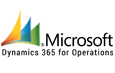COMPREHENSIVE FEATURES LIST FOR PLANETTOGETHER APS
Our robust APS scheduling solution addresses many needs within your enterprise. Please see our links to other resources on this site.
BUYING
PROOF OF CONCEPT
ONBOARDING
INTEGRATIONS
PLANETTOGETHER APS SOFTWARE FEATURES
SYSTEM
MORE
-
Master Scheduler Users
Users with the ability to adjust plans and schedules.
-
View-Only Users
Users with the ability to view plans and schedules and (optionally) update production status.
-
What-If Users
Users with view-only ability plus the ability to create what-if scenarios.
-
Data Limits (Plants, Orders, etc.)
No limits (other than computer memory) on any data objects or records.
-
Visio® Process Flows
Process flow diagrams built in microsoft visio® and integrated into the system to guide users and run functions.
-
Workspaces
Tailored screen layouts optimized and customizable for user roles and functions.
-
Split-Screen and Multi-Screen Viewing
See multiple views together on one screen or on multiple screens.
CONSTRAINT MANAGEMENT
MORE
-
Capacity Bottleneck Identification
Visual identification of activities that are delayed due to resource capacity limits.
-
Material Bottleneck Identification
Visual identification of activities that are delayed due to material availability limits.
-
Buffer Management
Manage variability using buffers and monitoring buffer penetration.
-
Bottleneck Scheduling
Tailored screen layouts optimized and customizable for user roles and functions.
-
Flexible Gantt Labels
Choose what is shown in the gantt to see material shortages or other useful information.
RESOURCE SCHEDULING
MORE
-
Machine Scheduling
Schedules for equipment.
-
Labor Scheduling
Schedules for individual people with various skills or groups of labor.
-
Tool Scheduling
Schedule tool usage and compatibility with products and machines.
-
Maintenance Scheduling
Coordinate maintenance schedules with production schedules.
PLAN & SCHEDULE OPTIMIZATION
MORE
-
KPI Optimization
Automatic schedule generation based on target key performance indicators.
-
Multi-Factor Optimization
Automatic schedule generation based on a combination of factors (such as setup time, priority, due-date, etc.)
-
Multi-Plant Optimization
Optimize all your plants together or separately.
-
CoPilot Optimization
Automatic searching and proposed changes to existing optimization rules.
-
Cross-Plant Optimization
Create plans and schedules that are synchronized and cross loaded between plants.
-
Fast Optimization
Quickly create updated schedules for your needed order voume.
-
Productivity Optimization
Optimize plans and schedules to maximize resource utilization and output.
-
Financial Optimization
Optimize plans and schedules to based on financial measures such as: revenue, cost, profit, and cash flow.
-
Frozen Zone
Create stability, protecting a portion of the schedule from being re-optimized.
-
Stable Span
A secondary level of stability, protecting a less firm area of the schedule right after the frozen span.
-
Compress
Automatic removal of gaps from the schedule.
-
Time Anchoring
Preserve commitments, preventing specific jobs and operations from being re-optimized.
-
Resource Locking
Preserve manual resource assignments, prevenging specific operations from being re-assigned.
-
JIT Scheduling
Automatic just-in-time scheduling to reduce inventory.
-
Product and Operation Attributes
Fully customizable attributes that allow advanced scheduling by number ranges, employee skill level or certification.
-
Custom scheduling rules
Rules that are custom tailored to specialized needs, built in any microsoft .net language.
SCHEDULING TOOLS
MORE
-
Smart Drag-and-Drop
Automatically adjust for operation precedence, material constraints, and capacity.
-
Activity Grids
Reschedule from configurable grid views where all data can be easliy seen as desired.
-
Expedite
Expedite of jobs and supplying jobs and material, moving other work out of the way as necessary.
-
Split/AutoSplit
Divide a single operation across multiple resources or multiple days (manually or automatically.)
-
Unlimited Undo/Redo
Multi-level undo/redo for schedule and data changes.
-
Clock Advance
Automatic roll forward of unfinished work (preserving schedule sequence) as time passes.
-
Job Split/Join/AutoJoin
Split and join jobs (manually or automatically.).
-
Multi-Planner Scheduling
Simultaneous login and scheduling of multiple planners to facilitate collaboration.
-
Multi-Job Drag-and-Drop
Reschedule groups of jobs in one action.
-
Multi-Plant Schedule Visibility
Schedule visibility of multiple plants.
-
Multi-Plant Schedule Coordination
Syncrhonize material flows between vertically integrated plants.
CAPACITY PLANNING
MORE
-
Capacity Plan
Graphical load to capacity view with adjustable detail level and filters.
-
Cross-Plant Capacity Planning
Dynamically allocate production across plants to balance plant work loads.
-
Capacity Calendars
Manage planned maintenance, shift schedules, and overtime schdules by resource, department, or plant.
-
Time-dependent capacity eligibility
Define resources as being eligible to perform work in the future when certfied or trained.
ORDER MANAGEMENT
MORE
-
Capable To Promise (CTP)
Immediate date estimating for new orders for multi-level bom products.
-
Order Alerts
Visual indicators of custom order conditions with drill-down details.
-
Order Pegging View
See material flow between jobs to destination orders on one screen.
-
Job Statuses
Track/sort/filter/color by various job statuses such as: planned, firm, estimate, what-if, or quote.
-
Job Watches
Proactively manage high-value jobs by creating individual gantt’s for each watched job.
-
Multi-Plant CTP
Immediate date estimating for new orders for multi-level bom products that are made by multiple plants.
-
CoPilot Insert Jobs
Automatically schedule new orders to maximize kpis without making other orders late.
-
Shop Dispatch and Reporting
Real-time communication with the shop floor on schedule changes and work completions.
-
Auto Finish
Automatically close operations at their scheduled time for workcenters where reporting is not desired.
KEY PERFORMANCE INDICATORS
MORE
-
KPI View
Immediately know how schedule changes affect key performance indicators.
-
Select best KPI Plan
Choose from recent schedules to choose the one that delivers the best kpi values.
-
KPI Impact
Immediate impact analysis on kpi for any schedule change.
-
Pre-defined KPI
Approximately 40 different kpi in areas such as: productivity, financials, and customer delivery.
-
Custom KPI
Create kpi tailored to your specific needs scripted with any Microsoft .Net language.
SCENARIOS
MORE
-
What-If Scenarios
Unlimited scenarios that can be easily created, saved, and compared by master schedulers or what-if users.
-
Compare Scenarios
Create and compare plan scenarios based on kpi to make better choices.
-
Scenario History
Track scenarios over time to analyze trends and compare actual versus planned.
-
Live Scenario
A scenario that can be worked on collaboratively by multiple planners.
-
Published Scenario
A finalized scenario that can be saared throughout the company while a new plan is being constructed.
-
Short-Term Scenario
Automatically remove long term data to focus on short-term scheduling.
COMMUNICATION TOOLS
MORE
-
Visual Factory
Hands-free shop floor viewing that cycles through screens automatically.
-
Real-time Schedules
Automatic update of the schedule as work is completed or delayed.
-
Job and Operation Holds
Place a job, manufacturing order, or operation on hold until a set date.
-
Activity Comments
Record and display comments related to scheduled jobs.
-
Flags
Custom tailored visual alerts when special scheduling preferences are violated or need attention, scripted in any Microsoft .Net language.
-
Instant messaging
Messaging between users.
INVENTORY & DISTRIBUTION PLANNING
MORE
-
Inventory Plan
View inventory projections by location with configurable grid views.
-
Inventory Alerts
Visual indicators of custom inventory conditions with drill-down details.
-
Multi-Warehouse Inventory Planning
Plan supply and demand of inventories in multiple warehouses.
-
Cross-Warehouse Material Coordination
Synchronization of material flow across warehouses.
-
Purchase Order Planning
Track purchase orders to ensure accurate scheduling of orders requiring material.
-
Sales Order Planning
Track sales orders to ensure you are meeting customer delivery dates.
-
Express MRP
High speed, unlimited depth bom explosion with simultaneous capacity constraints, creating jobs and p.o.’s
-
Transfer Order Planning
Track transfer orders between warehouses and plants for real-time inventory visibility.
-
Lot Tracking
Lot tracking of material to enforce material and wip shelf-life or usage level.
-
Safety Stock Reordering
Automated creation of planned jobs and purchase orders when safety stock is depleted.
-
ByProducts and CoProducts
Multiple products made by a single job or operation.
-
Batching
Batch multiple demands into production jobs.
ANALYTICS
MORE
-
Impact Analysis
Immediately know how schedule changes affect other orders.
-
Order Management Analytics
Track and predict order delivery performance.
-
Capacity Analytics
Analyze load versus capacity.
-
Productivity Analytics
Analytics focused on utilization, output and performance.
-
Financial Analytics
Financial indicators.
-
Custom Analytics
Create charts, grids, and composite dashboards.
-
Web and Mobile Analytics
Access information from planettogether, web, and tablets.
-
Analytic E-mails
Subscribe to analytics to receive charts and measures via e-mail.
RESOURCE CONSTRAINTS
MORE
-
Finite Capacity Scheduling (FCS)
Avoid scheduling more work in a period than the actual capacity allows.
-
Infinite Capacity Scheduling
Fixed lead-time scheduling at a resource, independent of workload.
-
Capability Work Assignment
Flexible means of specifying which types of work a resource can perform.
-
Multi-Tasking Resources
Resources that can work on multiple jobs at the same time but are limited to how many jobs they can work on.
-
Multi-Resource Scheduling
Simultaneous (finite) scheduling of machines, tooling and labor on one activity.
-
Manual Scheduling Overrides
Allow editing operaiton data and preserve edits during future imports.
-
Post Process Time
Extra time delay (such as drying), either consuming the resource or not.
-
Subcontract Operations
Schedule subcontract work, tied to buy-direct purchase orders.
-
Batch Scheduling
Processing of multiple jobs on one resource at the same time (similar to an oven).
-
Tank Scheduling
Reserve tank capacity until the tank is emptied.
-
Sequence-dependent Setup Time
Setup time that depends on product attributes for sequentially run products.
-
Manual-only Resources
Resources that can only be assigned manually, not by the system.
-
Product Rules
Resource preferences and run rates that avery by the type of product being made on different resources.
-
Transfer Time
Minimum delay times between operations (dry, transfer, etc.)
-
UDF Scheduling
User-defined fields to drive scheduling or to display.
-
Custom Rules
Special constraints tailored to your exact needs.
-
Custom Constraints
Custom tailored speciality planning constraints scripted in any Microsoft .Net language
-
Custom Timings
Custom tailored operation times scripted in any Microsoft .Net language
MATERIAL CONSTRAINTS
MORE
-
Raw Material Constraints
Constrain activity start times based on availability of raw material.
-
WIP Material Constraints
Constrain start times based on availability of work-in-process inventory.
-
Compatibility Scheduling
Dependency between resources working on different jobs.
-
Material Overlap
Schedule a job to start before the wip material is completely finished.
FLOW CONSTRAINTS
MORE
-
Alternate Path Scheduling
Manual accomodation of alternate ways of producing the same product.
-
Automatic Alternate Path Scheduling
Automatic selection of alternate ways of producing the same product.
-
Operation Overlap
Schedule a successor operation to start before the predecessor is completely finished.
-
Resource Connectors
Material flow rules limiting which resources can be seleted based on the resource performing the preceding step.
-
Cellular scheduling
Scheduling to keep all operations for a job in the same production cell.
-
Max-delay Scheduling
Maximum delay times between operations (shelf-life, etc.)
-
Keep Successors
Automatically keep operations on the same resource as the preceding step.
INTEGRATION
MORE
-
Integration Wizard
Easy setup and automation of data imports.
-
Web Services
Directly submit information and trigger actions from another program.
-
Real-time file loading
Immediate reading of custom text files to drive data import or other actions.
-
SAP ERP Integration
Sap erp integration.
-
SAP Business One Integration
Sap business one integration.
-
SAP ByDesign Integration
Sap bydesign integration.
-
Microsoft AX Integration
Microsoft ax integration.
-
Microsoft NAV Integration
Microsoft nav integration.
-
Microsoft GP Integration
Microsoft gp integration.
-
Oracle ERP Integration
Oracle erp integration.
-
QAD Integration
Qad integration.
-
Sage MAS 500 Integration
Sage mas 500 integration.
-
Sage MAS 90/200 Integration
Sage mas 90/200 integration.
-
Escape Velocity Systems O2 Integration
Escape velocity systems o2 integration.
-
Vicinity Manufacturing Integration
Vicinity manufacturing integration.
-
Microsoft SQL Server Integration
Microsoft SQL server integration.
-
Excel Integration
Excel Integration.
-
ODBC Integration
ODBC Integration.
ALERTS & REPORTS
MORE
-
E-Mail Subscriptions
Subscribe to analytics to receive charts and measures via e-mail.
-
Grid Alerts
Custom alerts on jobs and inventory with real-time drill-down.
-
My Suggestions
Custom tailored lists of messages that can be scripted in any Microsoft .Net language.
-
Grid Layouts
User-configured grids that filter, sort and show information as desired.
-
Job Report
Report for late jobs.
-
Schedule Reporting
Report for daily schedule.
-
Performance Reporting
Report for resource performance.
-
Custom Reports
Reporting database for ad-hoc reporting.
-
Custom Views
Screens that are purpose-built to your special needs and written in any Microsoft .Net language.
The Top ERP and MES platform PROVIDERS INTEGRATE WITH PlanetTogether